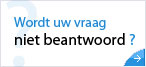- Home
- Producten
- Bedrijfsbehoeften
- Partners
- Referenties
- Kenniscentrum
- Support
- Over Perrit
- Handleidingen
- Nieuws
- Acties

Artikelen worden gefilterd op de tag Windows 2000 (2799)
Verwijder dit filterPCTEL PCI HSP56 V.90/K56flex-modem werkt niet na upgrade naar Windows 2000
Gepost op 13-11-2003 - Windows NT en 2000 - 0 reacties
De informatie in dit artikel is van toepassing op: Microsoft Windows 2000 Professional EditionDit artikel is eerder gepubliceerd onder NL308770Symptomen Nadat u Windows 2000 hebt geïnstalleerd, werkt uw PCTEL PCI HSP56 V.90/K56flex-modem niet meer. De modem wordt als onbekend apparaat weergegeven in Apparaatbeheer.Oorzaak Dit probleem kan optreden omdat voor de PCI HSP...
Procedure: Opstartmappen van Excel gebruiken in Excel 2000
Gepost op 13-11-2003 - Microsoft Office - 0 reacties
De informatie in dit artikel is van toepassing op: Microsoft Excel 2000 Standard EditionKlik op 291218 voor een Microsoft Excel 2002-versie van dit artikel: IN DEZE TAAKSAMENVATTINGMappen die bij het opstarten van Excel worden gebruikt Microsoft Windows 95 en Microsoft Windows 98Microsoft Windows NT 4.0Microsoft Windows 2000 en Microsoft Windows XPGeaccepteerde bestandstype...
HOW TO: Change File Associations in Windows 2000
Gepost op 13-11-2003 - Windows NT en 2000 - 0 reacties
De informatie in dit artikel is van toepassing op: Microsoft Windows 2000 Professional EditionIN THIS TASKSUMMARYHow to Change a File AssociationHow to View File Name ExtensionsHow to Create a File Association for an Unassociated File TypeSamenvatting This article describes how to change which program is used to open a file in Windows 2000. For example, you can specify that...
OUTLOOK 2000: extra parameters voor de opdrachtregel
Gepost op 13-11-2003 - KB: E-mail - 0 reacties
De informatie in dit artikel is van toepassing op: Microsoft Outlook 2000 Standard EditionDit artikel is eerder gepubliceerd onder NL197180WAARSCHUWING: als u besluit de opdrachtregelparameters uit dit artikel te gebruiken, is dat op eigen risico. Microsoft verstrekt deze opdrachtregelparameters zonder enige impliciete of expliciete garantie, daaronder mede begrepen maar ni...
HOW TO: Set Up and Manage Accessibility for the Mobility Impaired in Windows 2000 Professional
Gepost op 13-11-2003 - Windows NT en 2000 - 0 reacties
De informatie in dit artikel is van toepassing op: Microsoft Windows 2000 Professional EditionIN THIS TASKSUMMARYTurning on FilterKeysTurning on StickyKeysTurning on ToggleKeysReplacing the Mouse or Keyboard with Other DevicesMouseKeysTurning on MouseKeysTurning on MouseKeys by Using KeystrokesClicking by Using MouseKeysMoving the Mouse Pointer by Using MouseKeysDragging by...
Outlook 2000: Een zelfstandige versie van Outlook 2000 verwijderen
Gepost op 13-11-2003 - KB: E-mail - 0 reacties
De informatie in dit artikel is van toepassing op: Microsoft Outlook 2000 Standard EditionSamenvatting In dit artikel wordt beschreven hoe u een zelfstandige versie van Outlook 2000 van de computer kunt verwijderen met de interface van Microsoft Windows 95, Microsoft Windows 98 of Microsoft Windows NT 4.0.Meer informatie U verwijdert Outlook 2000 door het installatieprogram...